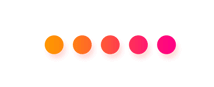The Class Master creates classes for the Dragonhead TTRPG. It works just like the Character Creator, especially by way of its interface and the way the tool buttons and the work area operate.
A class represents a direction in life. They grant talents, troubles, powers and cjs as perks to those who follow it. If you want a character that can cast magic spells, that ability can only be gained through a class. Classes also come with a selection of free equipment for characters that are just starting out.
By all means you should be very familiar with the game and have made a decent number of characters before attempting to create your own classes. You should also get your DM's approval before bringing a character made with a new class into the game.
Saving & Sharing
To get your class to work with the character creator you need to mark it as Complete (using the button at the top of the work area) and Save it to the database. Refresh the character creator and your new class should be loaded into its class selector.
Nobody will be able to see or use a class unless you created it for a specific campaign. Then it will be made available to the other members of that campaign, providing you also set its Share to Public or Copy. An item kept Private can only be used by you.
Something to keep in mind with campaigns is that they work like a filter overlaying the entire system. Once in place you will only see the items made for that campaign. Remove the campaign filter and you will only see those items not made for any campaign. More on this can be learned by clicking the Campaign button and reading the hints hidden in their titles.
Hint! Hitting Ctrl + S does the same thing as clicking Save.